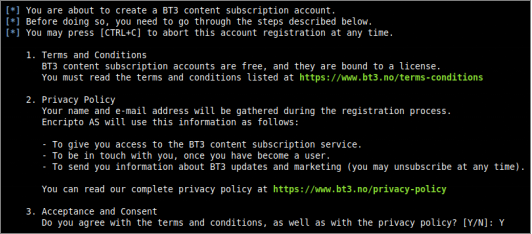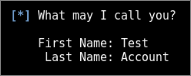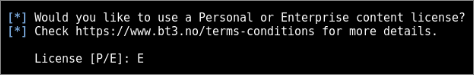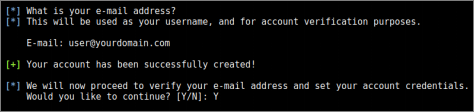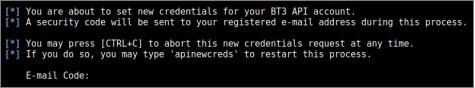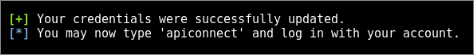Blue Team Training Toolkit (BT3) is software for defensive security training. The toolkit allows you to create realistic computer attack scenarios, while reducing infrastructure costs, implementation time and risk.
Blue Team Training Toolkit also offers an optional content subscription via an online API, which includes realistic network traffic related to a wide range of network attacks, mock malware samples, and important malware indicator profiles. The online library is growing constantly, and ensures a “plug & play” experience, when planning and preparing a training session.
This blog post will document the most important aspects of creating a subscription account.
Content Subscription Account Creation
New content subscription accounts can be created with “apisignup”. This should start a wizard that will guide you through the creation process.
The first step during the account creation process will require you to read and accept the Blue Team Training Toolkit terms and conditions, and privacy policy.
The second step will gather some basic information about you (full name).
The third step will require you to choose a content license (Personal or Enterprise), according to the terms and conditions already accepted in the previous steps.
The forth step ask you to provide a valid e-mail address, which will be used as user name and for password recovery purposes. BT3 will proceed to create your account once your e-mail address is provided. You will be able to verify your account and set credentials as soon as this process is finished.
The fifth step will proceed to verify the given e-mail address. A security code will be sent via e-mail, and should be provided as account verification proof.
The last step will allow you to set your credentials.
Your account should be ready for use at this point.
Check out the BT3 user guide, or the Blue Team Training Toolkit Video Series for practical examples.
You can also download the Blue Team Training Toolkit and test it for yourself!